How to Activate qMix™ Software Application
Get Started Today!
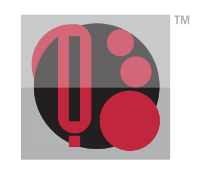
qMix Activation
There are two ways to activate the qMix app for your QuadraTherm 640i/780i: 1.) Purchase a qMix license per 640i/780i serial number upfront at point of purchase. 2.) Purchase a qMix license in the field for existing 640i/780i customers. View qMix Activation Quick Start Guide. Watch qMix Tutorial Video.
Upfront Purchase of a qMix License
The recommended way to activate the qMix app for your QuadraTherm 640i/780i is to purchase a qMix license for $350.00 per serial at time of purchase by using the model code “qMix” found the 640i/780i price list (must activate each meter per serial number).
Existing Customers: Purchase qMix License for Meters Already in the Field (firmware 1.0.87 or higher)
To continue using the qMix app for existing customers with QuadraTherm 640i/780i meters, you will need purchase a qMix license for $350.00 per serial number in the field. For existing customers, your 640i/780i must have firmware version 1.0.87 or higher to use qMix. For those customers who have already purchased the qMix license, your meter will still need to be activated per procedure below, but no additional cost will be incurred.
With upfront purchase, the qMix app for your specified meter serial number will be completely activated and set up in the factory. You will have use of qMix on that particular meter for unlimited gas mix creations and uploads. Once you receive your meter with the activated qMix license, you are ready to create custom gases-just a few simple set up steps.
Watch qMix Tutorial Video for activation instructions.
How to Activate qMix on Your 640i/780i SIP
- Download the most current versin of 640i/780i Smart Interface Portal (SIP) software on your computer. Your SIP will also notify you to dowload the most current version SIP. Click here to download.
- Power up your meter and connect your 640i/780i to your computer using RS-232 or USB/RS-232 converter.
Note: The qMix activation key resides in the meter firmware, so you must be connected to the meter from your laptop to activate qMix. You do not need to be connected to the internet. -
Open the SIP software on your computer and select “COM port.
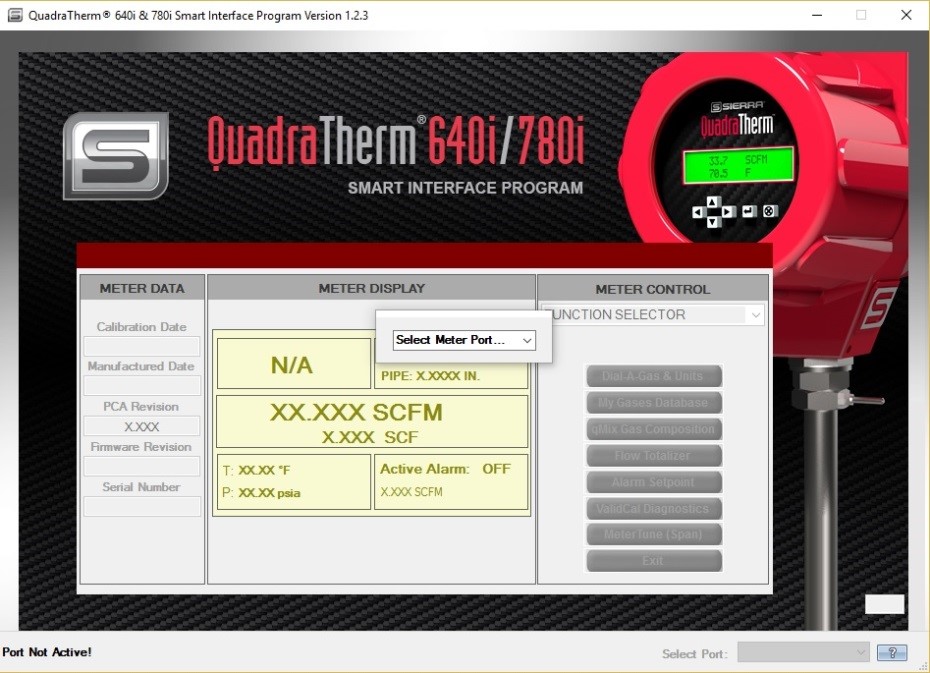
-
Click the “qMix Gas Composition” button or select “qMix Gas Composition” from the function selector drop down on the main menu.
- The qMix Activation window will appear. Call Sierra’s Customer Support at 1-800-866-0200 and ask for Sierra Tech team to purchase a qMix license for your specified serial number. Follow the instructions in the activation window.
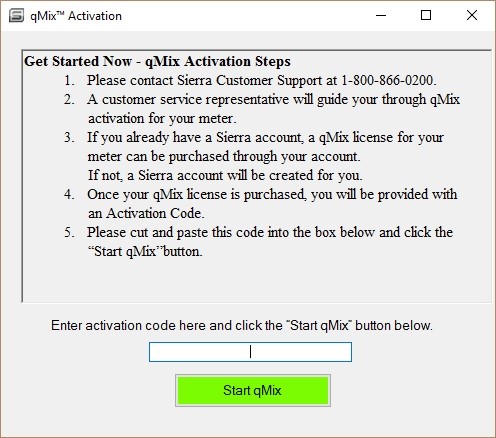
- A Sierra Tech expert will create a Sierra Account on your behalf if you don’t have a current Sierra Account. You will purchase a qMix license for $350.00 per serial number for activation. This will be charged to the customer’s credit card or PO.
- The Sierra tech expert will generate a qMix activation key.
- Copy and paste the qMix Activation key into the textbox and click “Start qMix” button.
- Once the qMix software app is activated for a meter serial number, you will have use of qMix on that particular meter for unlimited gas mix creations and uploads. You can use one laptop with most current version SIP running the qMix software app to talk to ANY activated qMix meter. The laptop does NOT need an internet connection, but it does need an RS-232 connection to the activated meter.
- Use the “qMix Gas Composition” screen to begin creating your custom gas mixtures (For detailed instructions on creating gas mixtures, watch qMix activation video or download qMix Instruction Manual.
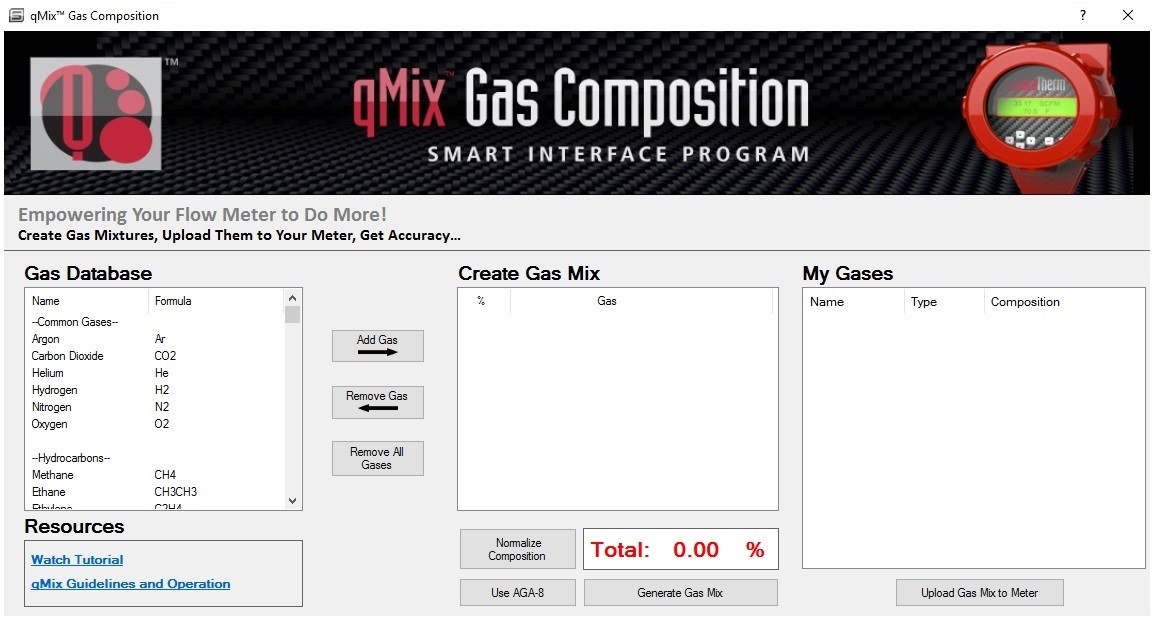
 Go to Autotest Division >
Go to Autotest Division >