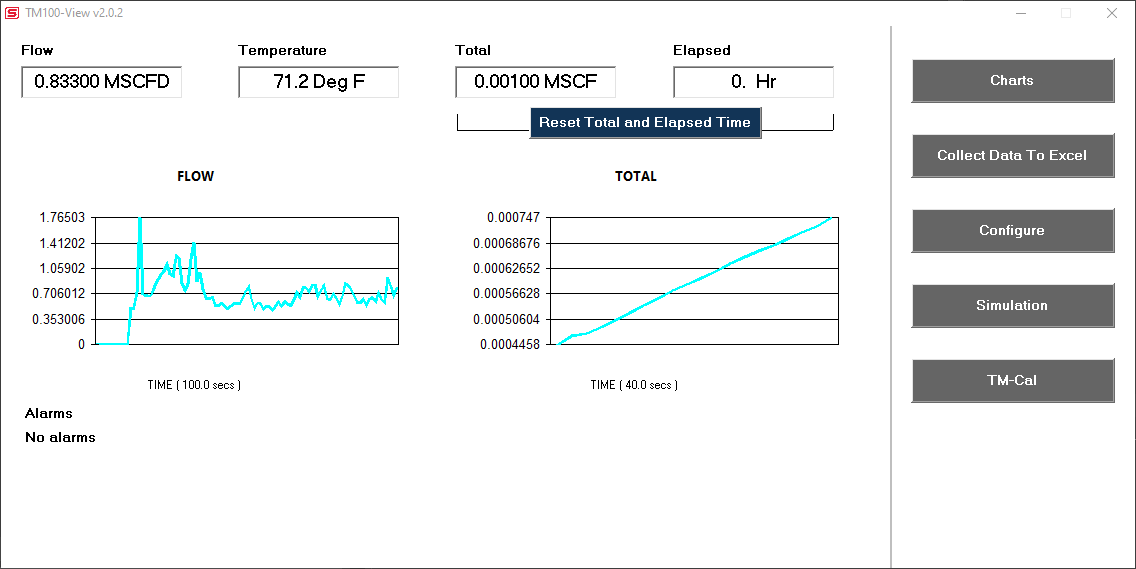Meter Data and Configuration
TM100-View Software
- Get quick access to all configuration parameters with pop-up windows and pull-down menus
- View raw data to diagnose or troubleshoot your meter
- Select measurement units, flow and temperature ranges, alarm settings, and more
- Print or save a TM-Cal™ Calibration Validation Certificate
- Set alarms and display alarm codes
- Optional Gas-Mix Menu
- Use simulation mode to align 4-20mA output with the input to the user’s PLC/DCS
Overview
Sierra's TM100-View advanced software is a free PC-compatible application available for download from Sierra's website. Connect your Windows-based laptop or PC to the meter using the USB port interface to access meter data and configure the meter’s settings.Get Started > Download TM100-View Software
Note: The TM100-View software requires a working version of Microsoft Office installed on the PC before installing. A USB driver is needed for TM100-View to run. If the USB drive does not install automatically, you will need to download it.
Documents & Downloads
Datasheets(1) | |||
| File Title | Version | Release Date | |
|---|---|---|---|
TM100 Technical Datasheet | B | 12/22/2024 | |
Manuals(1) | |||
| File Title | Version | Release Date | |
TM100-View Software Instruction Manual | A | 10/31/2023 | |
Software(2) | |||
| File Title | Version | Release Date | |
TM100-View Software | 2.0.3 | 12/03/2024 | |
VCP Driver (for TM100-View Software) | 1.0 | 11/11/2024 | |
Certificates(2) | |||
| File Title | Version | Release Date | |
TM100 FM ATEX Certificate | FM23ATEX0041X | 05/15/2024 | |
TM100 IECEx Certificate of Conformity | 23.0019X | 05/09/2024 | |
 Go to Autotest Division >
Go to Autotest Division >